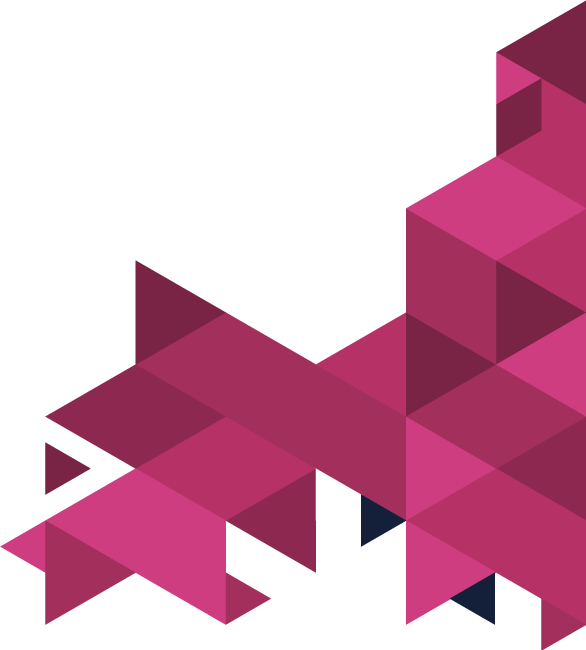Are you interested in boosting your website’s SEO by effectively creating link-building connections?
Then this is just the blog for you!
Here we have outlined all the key stages that you need to be aware of so you can increase your opportunities in link building and getting the most you possibly can out of your campaign.
Top Tips
- You should be aware that actually going out and finding opportunities for guest blogging can take a long time, so if you don’t have a lot of time to spare, then outsourcing might be the best option for you at this stage.
- This blog assumes that you are the one who will be writing the content for these guest blogs – however, if you are intending to outsource the work, we have a quick tip for you – check out Text Broker.
- So that you are able to successfully go through this blog, you are going to need to have a BuzzStream account.
- You will need to have the following chrome extensions set up and running your device:
- Similar Web
- Mail Hunter
Benefits
- By the end of this blog post, you will have the tools that you need to successfully build link connections, which can help to effectively boost your SEO.
- If you want to increase your website’s chance of rising in the SERPs and showing up as a result of more competitive queries, then this can be a great way to do just that!
Process For Effective Keyword Research
To get yourself on the right track, you will need to start off by selecting the subject that you are going to focus on to gain more links. You should keep in mind that the campaigns which you have set up for link building will need to specifically focus on a single topic.
Once you have a topic in mind, you are going to need to have a list of keywords which are relevant to the searcher intent.
If you need a little help with this step, you can find an SEO keyword research blog we’ve worked on previously to help you along the way.
Pinpointing Content That You Can Repurpose
This is a crucial stage which can help you to find content which you are able to get even more use from and further its reach.
So, to give yourself more of a shot at a higher success rate when it comes to guest blogging, you first will need to ensure the content you’re broaching to other sites is:
- Your own work
- Something interesting and unique
- No spelling/grammar errors
So that you are able to use this process again in the future, you will need to make sure that the content which you have chosen to send off is something that the third-parties are able to re-write or repurpose in some way.
To help you make sure that you on the right track with this, here are a few key things to keep in mind:
- At a minimum, the length of the blog will need to be 800 words.
- The blog you’ve chosen must be related to the searcher intent which you’ve worked on creating a list for in the above stages.
- All references and links must be included (from their authoritative origins), make sure that you don’t just put a link to your website and no one else!
- If you’ve included any stats or analytic data (etc) make sure to reference if you can.
- Make sure that the post you send across includes all fo the relevant graphics/imagery.
- To make the content more appealing to the reader, make sure to take a long look at your selected post’s readability.
- Pro Tip – paragraphs between 3 to 4 lines for each paragraph is what we’re aiming for here.
Identifying Opportunities For Guest Blogging
Okay, so to follow this bit of the blog successfully, you’re going to need to download the free template we’ve included for you (basically, it’s a resource you can use to simplify the process of what we’re about to explain below) and make a copy for yourself.
Now here are a few steps that you take to popular this worksheet:
- Take a look at column A, and add the keyword list you’ve chosen to link to this campaign.
- Make sure that columns B/C/D/E are automatically updated as you add in the keywords.
- Now, you’re going to need to copy the contents of the first cell underneath the main title “Search Intent No.1” and then plug into Google to search for it.
- (Here’s what the time-consuming bit kicks in), you will need to go through the first 4 pages of the Google Search results to see what has appeared in the SERPs. To effectively nail down a real potential opportunity, you will need to make sure that the webpage meets all of the specifications/guidelines outlined below:
- At this stage in your search, you have not already included this root domain.
- It isn’t a competitor’s page – if you have decided to outsource this task, then it is essential that you have given them a built out list of your competitors.
- The page itself will need to be a blog post (and nothing else will do!)
- The blog post’s content is related to the search intent you’ve selected.
- Look at the date that the blog was published, and make sure that the business you’re looking at has actually published something within the last quarter.
- Now is the time to take a little look into the analytics side of things, see how many visits they get each month (what we’re looking for here is at least 5,000 visits on a monthly basis) – if you don’t already have a tool in place to check this, then this is where the “Similar Web Chrome extension” will come into play – you will just need to acknowledge the snippet that says “Estimated Visits”.
In the event that you find a real opportunity which does meet all of these guidelines, then now is the time to continue digging. Look around to try and find the editor or website owner’s email address. You can’t just use the email address of the blog post author, as they are a guest blogger. If you’re not too sure where the best place to look is, here are a few things you can do:
- Look at the top navigation bar, see if there is anything along the lines of an invitation to other guest bloggers, or if there isn’t something apparent like that, your best bet is to the “Contact Us” page.
- If the website itself doesn’t turn up a lot of results, then you could use Twitter to try and find their profile and see if they have shown their email address.
- And finally, you could use this chrome extension: “Mail Hunter” – you should keep in mind this needs to be your last option, as you only get 150 requests every month (if you are using the free version).
- Don’t spend ages on this, if you can’t find the email address you’re looking for after a couple of minutes, then skip this website and go onto the next one in your list.
Alternatively, if you are in fact able to find a website which meets all fo the criteria and also has a point of contact email easily available, then now is the time to turn your attention back to the spreadsheet you downloaded and go through the rows, ensuring you’ve populated the relevant information.
- Title of Post
- Author of Post
- Name of Website
- URL of Webpage
- Name of either:
- Site Owner
- Editor
- Point of Contact Email
For now, don’t worry too much about the columns such as “Status” and those to the right of it.
Once you are happy with the work that you have done for the selected searcher intent, then now is the time where you can go onto the next key phrase. Once you have gone through all the queries, you will need to go to the column labelled “Status” and change it to “Used”
Outreach Campaign Launch
First things first, you are going to need to open up Buzzstream and select the option to create a new project and then go through the process of setting it up – to help simplify things, we’ve gone through and outlined how you can do that here:
- To get started, make sure that you give the project a title and then choose the team members who you would like to work on the project.
- Don’t worry too much about adding everyone now, as you can add more people further down the line, however, if you are just going through the project solo, then feel free to just leave it at the inputted default setting.
- Make sure that you have inputted the URLs which you are starting to build up link connections too.
- When you are going through these settings, it is important to make sure that the choice for you to get a backlink report has been chosen.
- Now all you need to do is hit this button: “Create Project”
Once again, you will need to look to your trusted spreadsheet and select the page “Outreach Mapping”, and then select these in the following order: “File” then “Download as”and the option for a file in the format of “.csv”. By doing this, you will have successfully downloaded the file which will come in use in a moment.
Flick your screen back over to Buzzstream and make sure to select “Add Websites” – proceed to select the option for uploading a CSV file, and then click “Match My CSV”.
After you have successfully uploaded this file, you are going to need to make sure that you link up the columns with the content you’ve populated into it – this is important so that BuzzStream is able to go through and use the information to plug into customised emails (you’ll be able to see the amount of control you have over this further along in the blog).
- Excluding the columns which already have been 100% matched, you’re going to need to select “New Field” for all the remaining columns.
- You should keep in mind that the 3 final columns all labelled “Don’t Import” are ones you don’t need, so you don’t need to acknowledge them.
- To successfully ensure that Buzzstream has imported the data, you’re going to need to hit this button: “Import” (you’ll be able to find it in the right bottom corner of your screen).
Once the data has been imported, you’ll need to refocus your attention onto setting up an email sequence which will be sent out depending on the settings which you will be able to set by following the instructions we will outline in the next few stages:
Start off by going to:
- “Outreach”
- “Manage Outreach”
- “Create New Sequence” – unless of course you already have a sequence which you would like to continue working on.
After you’ve given the sequence a relevant name, you’re going to need to go to the dynamic fields (look to the right section of your screen to find them). These are fields which can be used in your templates for emails, so that information that was imported via the .csv file can be inputted.
- Pro-Tip – you’ll find it is beneficial to construct a template yourself each time that you are setting up an outreach campaign – by doing this, you can help to ensure that all of the email content that you send out via emails has a personable tone which could increase the likelihood of more replies.
We would advise that once you have gotten the initial email set up, you should add another 2 or 3 – as with Buzzstream, you are able to easily get this up and running, and set to specific guidelines you’d like in place in terms of how long after each email you’d like to wait before sending a follow-up.
As with the steps we outlined above, they will stay the same, the only thing you’re going to need to focus on is updating the content so that’s it is relevant to the guidelines you’ve set in place.
To build up some more trust between yourself and the people you’re sending the emails too, you will need to ensure that the option for “Send follow-ups as replies” is selected – as it makes the emails appear more natural to the viewer, rather than something that is part of an automation.
Once you are happy with the email templates that you’ve constructed, you’re now at the stage where you need to begin working on actually reaching out, and to do that, you have 2 choices.
- You can send the emails individually – if this is the first time that you are working on these type of campaigns, this might be the best option to go for – and here are the steps you need to do it successfully:
- You’re going to need to choose the websites that you are going to send this initial outreach email too.
- Make sure to select “Outreach” and “Send Individually” and then “Start Outreach”
- Take a moment to ensure that all the details on there are correct – once you are happy with the results, make sure to hit this button: “Start Sequence Now”.
- This is the process which you will need to go through with every website that is on your list.
- There is also the option for a bulk send – this is a quicker, simpler method – it’s something we’d advise if you are used to using BuzzStream – here are the steps you will need to do it successfully.
- Start off by selecting “Outreach” and then “Bulk Send”
- You will be given the option to select either a template or a sequence – it is important to make sure everything is as it should be.
- Select “Next Review” and make sure everything is right and then finally hit “Confirm”
- You will be shown some settings, you need to make sure that they are right.
- Lastly, just hit the “Send Now” button and you’ve done it!
Email Responses
Going through all of these stages of planning isn’t going to get you incredible results all on its own, not if you really want these link-building connections to be high-value and worthwhile.
After you have gotten your outreach up and running, it is important that you are prepared to respond to any replies that you get. To help you maximise on getting the most that you can out of this phase of the link-building process, here’s what you can do.
- Give a response to all emails as soon as possible – it needs to be crystal clear to the responders that you really do want to work with them – if you leave it too long, the concept could slip your mind completely and then you’ve lost an opportunity.
- As you go through this process of replies, make sure to go through the sheet created for tracking purposes and mark the results that you’ve gotten. The type of replies that you get will fall into these categories:
| Green Light Response | Basically, if one of the recipients says that they are interested and want to publish your blog – it is important to have it ready to go and submit! |
| Red Light Response | If you get a response where you request has been rejected then just go through the spreadsheet and note them down as “Rejected” |
| Cost Involved | If the respondent requests a fee for publishing your content, then make sure to respond politely rejecting the offer. |
| No Reply | If you don’t get a response, then BuzzStream will go through and send through another email (based on those that you set up prior in earlier stages of this blog). |
And you’ve done it!
You have now successfully orchestrated a campaign you can use to form link-building connections – all you need to do now is make sure you have all that high-value content ready to go!
Thanks for reading!
We hope you found this blog useful, if you did, then make sure to check us on social media, so you can keep updated with our latest news and events.