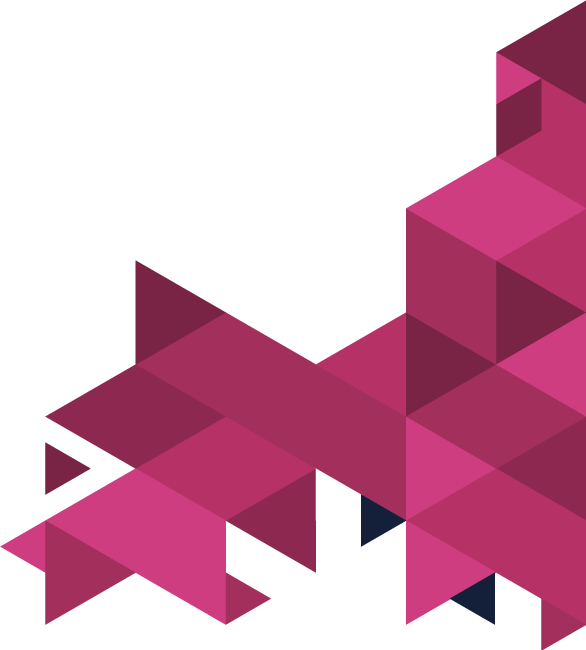Do you know which of your web pages you will benefit from optimising?
If you have a lot of web pages, then it can be difficult to know which ones you will benefit the most from optimising.
By following this blog, you will be able to identify with the ease the most valuable pages your website has to offer – ensuring that you get an incredible ROI for the time you invest in this project.
So what are you waiting for? Start reading!
Top Tips
#1 – To follow this blog successfully, you will need to have an Ahrefs account up and running, if you don’t you can create one – it’s $7 for a 7-day trial.
#2 – If you have a large website, then you will recognise that it’s going to be a time-consuming process, but it will be of real benefit to your site.
Benefits
- You will be able to see which pages are important on your site, so that you are able to maximise on the ROI for the amount of time that you spend optimising the website.
- The process of on-page optimisation is quite simple in itself, which will take you around 10 minutes per each URL that you are intending to optimise.
Page Content Optimisation
- Start off by opening this spreadsheet and making a copy of it for yourself.
- Go to the Ahrefs website and input the URL of the website into the search bar.
- Ensure that you include both:
- “https”
- “http”
- Now make sure that you have clicked “.domain/”
- Ensure that you include both:
- You will need to select search so that you are able to analyse the domain.
- Now make sure to go to the sidebar to the left and click “best by backlinks”
- Below the http code, you will need to click on: “200 OK”
- Make sure that you have organised the results based on “Dofollow”
- For every result which has 10+ dofollow links, you will need to select the arrow right beside it and then right click on the option: “Organic Keywords” – ensure that it opens up in a new tab.
- Take into account these questions so that you know if it’s the right situation to utilise on-page optimisation:
- Does it rank for keywords (high-volume) which are related to the content
- No? Then it would benefit from on-page optimisation – so put it onto the sheet. Look at another result.
- Yes? Go onto the next question.
- Optimised for the relevant keyword?
- No? Then it would benefit from on-page optimisation – so put it onto the sheet. Look at another result.
- Yes? Go onto the next question.
- Does it rank as one of the top 5 for the chosen keyword?
- No? Then it would benefit from on-page optimisation – so put it onto the sheet. Look at another result.
- Yes? Move on from this particular URL and go onto another result.
- Does it rank for keywords (high-volume) which are related to the content
- Go through this process again until you have finished with all of the URLs from the list: “best by backlinks”
Organising Target Keywords For Relevant Pages
- You will need to start out by going through each of the URLs you have put into the worksheet and then proceed to do some keyword research relating to the relevant keywords as well as the page’s content.
- Once you have found relevant keywords which show a decent amount of search volume, you will need to put the keyword into this column: “Keyword-Target”.
- If you are unable to find related keywords which have a big enough search volume, then you will just need to put ‘N/A’ in the “Keyword-Target” Column.
- Now move onto the next result that you’ve inputted into the sheet.
On-Page Optimisation Process
After you have to go through all of the stages of the blog post, you will be able to go onto the on-page optimisation for all of the URLs with related keyword targets that you inputted into the spreadsheet.
Keep in mind that this is not a complete optimisation for your website, however, it will boost your website’s performance in the search results.
Thanks for reading!
You have now successfully set up on-page optimisation, and got everything up and running.
If you found this blog useful (and we hope that you did) make sure to check us out on social media so you can keep updated with our latest news and events.