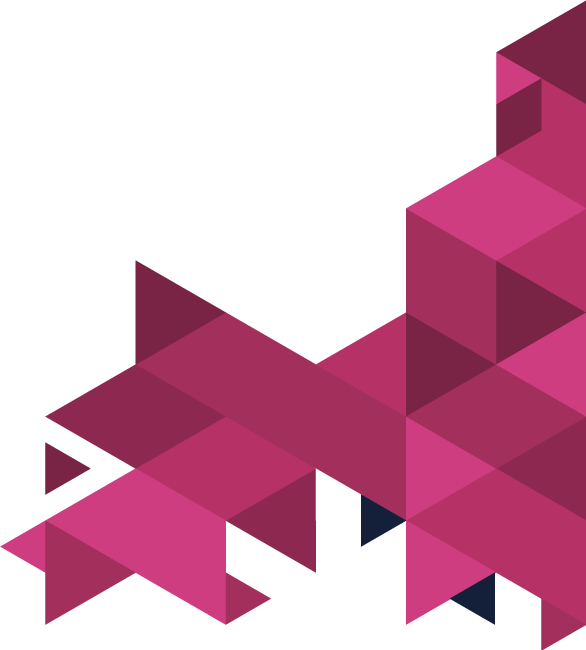Link-building is an essential part of SEO, and to do it effectively, sometimes you need to get a little creative with it.
That’s why we created this blog post, to show you how to create a link-building campaign based around infographics that you have created!
Top Tips!
#1 – To follow blog successfully, here are some key Chrome extensions you’re going to need:
- Similar Web
- Mail Hunter
#2 – A Buzzstream account is going to be essential throughout this process so that you are able to send bulk emails, a Group account would be great to get you started.
#3 – Just some early on advice, the section: “Pinpointing Opportunities For Guesting Blogging” is going to take a while – it might be wise to look at outsourcing this work if you can’t fit it into your schedule.
Benefits
- This will help you to find another method for constructing link-building campaigns for your website with an in-depth walkthrough here to guide you every step of the way.
- Link-building is a valuable part of effective SEO, and by varying the methods that you use for these campaigns, you increase the potential for you to get a response and so a link-building opportunity.
Starting With Keyword Research
First and foremost, get started with your keyword research! You’ll need to start off by selecting that all-important searcher intent which you’re planning to use to set up your campaign for link building – keep in mind that you only need ONE search intent per page.
Once you’ve made the decision, you are going to need to form a keyword list which outlines all of the terms which are linked to the searcher intent which you have chosen.
An Eye-Catching Infographic
Creating infographics take time, however, they do offer an array of benefits – specifically if they are able to capture public attention. To make an infographic that is worthwhile, you will benefit from looking at these tips:
- Little to no branding on the infographic – this is because to external bodies it will make it look like you are trying to promote your own business, rather than provide value.
- Pinpoint topics of interest – there is no point in choosing inspiration for your infographic which isn’t going to capture the interest of anyone, even if you think it’ll look great if it’s all about your business, if it isn’t relevant to your prospects, they aren’t going to acknowledge it.
- Small snippets of text – people don’t want to read an essay when looking at an infographic, make sure it is as simple as possible for them to get the most important bits (so don’t get too content-heavy with it!).
- Do your research, see what topics are currently getting the most attention (what’s trending? what’s hot in the market?) – by doing this, you are increasing your chances of external bodies wanting to look through your content.
Pinpointing Opportunities For Guest Blogging
Alright, so to get you started, you are going to need to download this resource sheet we’ve created and make a copy of yourself (make sure to change the section [INSERT-SEARCHER-INTENT] to the intent that you have selected to use throughout this blog.
Now, make sure that you are on the worksheet labelled “Key Phrases Used” – to get yourself started, you will need to make sure that column A has been populated with keywords which are relevant to the campaign that you are preparing.
Take the top keyword from the list and input it into Google, and then you’re going to need to go through the first 50 search engine results and use the following specification checklist to pinpoint what can be classed as a good opportunity!
- At this point, the root domain hasn’t be included in your search so far.
- It isn’t a competitor’s page (if you do outsource this work, then make sure to give them a full list of your competitors so they can keep this in mind)
- The page itself will need to be a blog post and its content will have to be related to your search intent.
- Ensure that you go through and make sure that the organisation is posting content actively – i.e. they’ve posted something within the last quarter.
- Using this chrome extension: Similar Web – go through and make sure that the site is getting a minimum of five thousand visits on a monthly basis.
If you are able to find a blog which does hit all of these targets, then the real hunt begins! You’re going to need to go through and find the editor/website owner’s email address (the author of the post doesn’t count, they’re likely to be a guest blogger, so that information isn’t relevant to us right now).
Okay, if the email address you’re looking for isn’t immediately apparent on the page you’re on, then here are a few key steps you should keep in mind (but don’t spend hours on this, if after a few minutes you can find anything, skip it for now):
- Scour through their “Contact Us” pages to try and find the details that you’re looking for.
- If you find a name but not an email address, then Twitter may be your next best friend – do a little digging and see if you can find their Twitter profile (you should be able to see their email address on there)
- Lastly (as a final resort – we’ll explain why in a moment), this chrome extension: “Mail Hunter” – it should be treated as the final choice because with a free account you only get 150 free searches each month.
Now for the ideal scenario, where you’ve found a webpage which hits all of the specification list targets and you’ve found an email address (hurray!). Now you need to input the data into this worksheet “Outreach Mapping” and go through and populate all of the information that is needed on there.
Keep going with this through all of your keywords (see, this is why it takes a while), and by the end, you should have a comprehensive list at your disposal.
Campaign For Effective Outreach
To get yourself started, you will need to be logged into Buzzstream, make sure that you set up a new project and then give it a name, and choose the relevant team members for the project.
Make sure that you have also selected the specific URL which you are planning to use to construct the link-building campaign around and make sure that you select “only the specified URL” in the section outlining tracking, you’ll also want to make sure that you have ticked the box for getting a report on backlinks and then hit this button: “Create Project”.
Go back to the “Outreach Mapping” worksheet, making sure to go up to “File” and then from the dropdown selecting “Download as” and then choose the option for a csv file.
Now flick back over to the webpage you have open for Buzzstream and make sure to select “Add Websites” and ensure that you hit the option for a csv file upload and the “Match My CSV” choice has been selected.
Once the csv file has been successfully uploaded, then you will be able to see that the content matches us via columns – this means that Buzzstream has the ability to select the information that it needs and use it when relevant to create personalised emails (based on the specifications you outline which we’ll show you how to do later).
Excluding all of the columns which are identical, you’re probably going to need to go through and select “-New Field-” for all of the remaining columns, you should keep in mind that the final 3 columns are ones you’re likely not going to need, so don’t take any notice of them.
To successfully make sure that this data has been imported into BuzzStream you’re going to need to hit the “Import” button, which will then allow you to move onto the next stage of creating an email sequence which you can program to only send out under particular circumstances – here are the steps you will need to go through to do this successfully.
- Select “Outreach” then “Manage Outreach” before finally selecting “Create New Sequence” (as long as you don’t already have a string of emails that you’d like to continue to work on).
- You’re going to need to give the series of emails a name (makes it easier to pinpoint in the future).
- If you would kindly cast your eyes over to the right section of your screen, you’re going to be able to see the dynamic fields that are available for you to edit. These are fields that you can use when setting up your email outlines, so that data can be dragged from your csv file automatically.
Once you’ve gone through and created an email that you are happy with, you’ll benefit from creating one or two more emails as a follow-up – i.e. if you don’t get a response within a week, the next email will go out.
Follow the same steps that we outlined for the initial email and you’ll be fine, ensuring that the option for “Send follow-ups as replies” has been selected, because it helps the sequence of emails to appear more natural overall.
If you are happy with the email campaigns that you have set up, then now is the time to turn your attention over starting the real outreach – you should be aware that there are 2 key ways that you’re able to do this.
- Individual outreach – if this is the first time that you are setting up a BuzzStream campaign, then this will be the best option to start with, here are a few things you will need to do to get this set up properly.
- Choose all of the websites that you are intending to reach out to.
- Make sure to select “Outreach” and then “Send individually” before hitting the “Start Outreach” option.
- Now is the time where you need to glance over all of the inputted details and make sure that it is right if you’re happy with what you see, then simply click the option or “Start Sequence Now”.
- These are steps that you are going to need to go through for the list of sites you have.
- Bulk Outreach – if you’re a bit more familiar with the BuzzStream site, then this might be the option for you – it’s simpler, takes less time and lets you get straight to the point, here’s what you need to do to follow this route.
- Start off by choosing “Outreach” and then “Bulk Send”
- You will then be given an option to choose either a template or a sequence – you will have to make sure that all details which are presented on there are relevant and accurate, if so hit “Next: Review”
- Again, take the time to make sure that everything is as it should be and then hit “Confirm” – all settings will need to be right, and if they are then you can finally hit “Send Now”!
Email Responses
This is the last bit (we promise, you’re nearly done!)
When it comes to outreach campaigns like this, the campaign itself isn’t going to have an impact on the SEO on your site, it’s the communication afterwards which can help you to get those vital backlinks from those other sites. So we’re going to walk you through the steps that you can take next, so you’re prepared with any response!
After the outreach emails have been sent out to the masses, you’re going to need to make sure that you’re ready and waiting for any responses to the emails you’ve sent out, so here’s a handy list to help you keep track of everything.
- Respond to emails asap – you need to show that you are actually interested in working with these organisations (you can’t afford to forget, it’s your SEO that’s at stake!)
- The types of responses that you get will vary and this is something you’re going to need to be prepared for:
- Acceptance – they’d like to host one of your infographics, so go through the submission process they’ve outlined. If a personalised introduction is needed too, ensure that you send one over which has a link to your website, if they don’t want this introduction, then make sure to request that they credit your website as the source of the infographic.
- Rejection – if they don’t want to host your infographic, no problem, just note it down on your spreadsheet as a rejection.
- Associated cost (i.e. they want money for publishing the post) – then make sure to kindly say no to the offer.
- Zero response – if you don’t get any response from the initial email, then there is still the potential that the follow-up emails will get results.
- Make sure that you update “Key Phrases Searches” worksheet on the resource you downloaded.
By going through this process, you will be able to create a sustainable system for bringing backlinks over to your site – it is time-consuming, but it will have a positive effect on your SEO!
Thanks for reading!
We hope you found this blog useful, if you did, then make sure to let us know on social media, or follow us so you never fall behind with our latest news and blog posts.