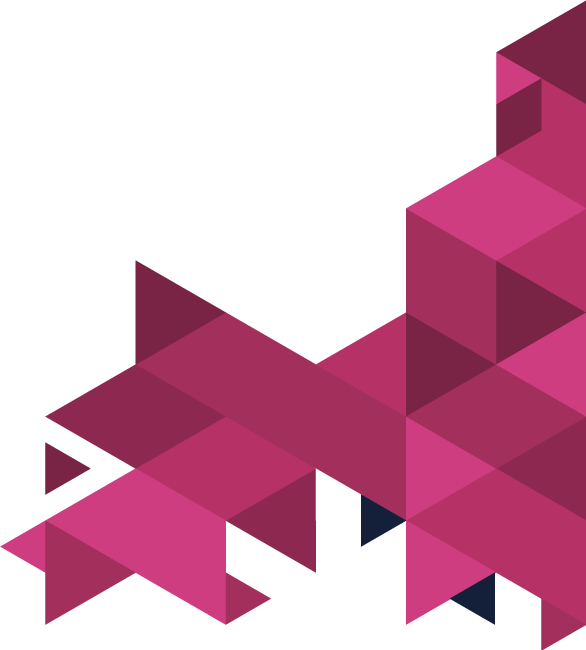Do you want to ensure that you are maximise the performance of your social media accounts?
Then we have just the blog for you!
Find out how you can complete an in-depth audit for your social media accounts as well as an analysis of your competitors’ social media accounts.
Check out the step-by-step instructions below to learn more!
Top Tips
- You will only need to download one spreadsheet to complete the social media audit for your business as well as the analysis of your competitors’ social media.
- You’re going to need to have social media accounts set up for your business so that you are able to follow this blog successfully.
Benefits
- You will be able to feel more confident in your decision-making when it comes to your social media accounts as you will have completed a thorough audit and competitor analysis.
- You will have a detailed insight into your competitor’s online activities when it comes to the performance of their social media accounts.
Getting Set Up
- Before you can start this blog, you will need to make sure that you have made your own copy of the survey spreadsheet.
- Go through the different stages outlined on the 4 sheets for each of your business accounts for social media.
How To Fill In The Spreadsheet
- Input data into the first worksheet labelled: “Information – Basics”:
-
- URL of Account – just input your account URL into this section – i.e. it could be your business’s Facebook account URL.
- Account Handle/Name – enter the name of your account on social media – i.e. the name of your Facebook page.
- Outline – here you will need to input the description of your account.
- URL – Listed – The website where you have listed the company’s social media – make sure that you have inputted it into this field.
- Account Imagery – Make sure that the account’s image has been saved to your device and then input it into the relevant field.
- Cover Imagery -Make sure that you have saved the cover imagery to your device (as long as it’s applicable to the social media platform).
-
- Go through the “Target Prospects” part of the spreadsheet – keep in mind that this something which will require a monthly update.
- Followers – Number of accounts you follow
- Following – Amount following your page
- Monthly Follower Increase – Input the number of people who have become a follower of your account in the last month (as you will be using this on a monthly basis, don’t delete old data, just add another row to input new updates).
- Make sure to input information in the “Interest/Content” section of the spreadsheet.
- Aim
- You’ll need to outline what you’re aiming to achieve with your social media usage – i.e. are you trying to spread awareness or engage with your current target audience.
- Most Recent Post
- Here you’ll need to list the date of the last social media post you released.
- Posting Schedule
- How often you post to your social media.
- Engagement For Posts (On Average)
- Input the regular amounts you get of the following:
- “Likes”
- “Comments”
- Any other platform based engagement – i.e. “Retweets”
- Performance Overview
- Take note of how people are reviewing your channel – is it positive feedback, or are you getting overloaded with customer service issues?
- Aim
- To fill in the “Overall Performance/Outlined Worth” section of the spreadsheet, you’re going to need to gather the following data from your account analytics (specifically Google Analytics).
- Traffic – Referral – Unpaid
- You will need to input the organic number of visitors your posts have brought to your website – making sure to outline the different amounts for each social platform.
- Traffic – Referral – Unpaid
-
- Traffic – Referral – Paid
- You will need to input the paid number of visitors your posts have brought to your website – making sure to outline the different amounts for each social platform.
- Traffic – Referral – Paid
-
- Conversions – Unpaid
- Here you will need to input the amount of conversions which your website has gotten as a result of organic traffic sourced from social media.
- What you’re looking for here is how many people who organically landed on your website actually ended up completing the desired action – i.e. making a purchase.
- Conversions – Unpaid
-
- Measuring Conversions – Unpaid
- You’ll need to input the rate that is between the organic conversions and the traffic that is classed as organic referrals.
- Measuring Conversions – Unpaid
-
- Conversions – Paid
- Here you will need to input the amount of conversions which your website has gotten as a result of paid traffic sourced from social media.
- What you’re looking for here is how many people who clicked on a paid ad on social media actually ended up completing the desired action – i.e. making a purchase.
- Conversions – Paid
-
- Measuring Conversions – Paid
- You’ll need to input the rate that is between the paid conversions and the traffic that is classed as paid referrals.
- Measuring Conversions – Paid
-
- Value of Conversion
- You will need to input an amount of value (you could organise it in £) based on the conversions you get from the social media platform.
- Value of Conversion
-
- Additional Information
- This is basically any additional information that you feel should be taken into account.
- Additional Information
Conducting A Competitor Analysis
Completing an in-depth analysis of your social media accounts is vital – but it’s just as important to make sure that you are aware of your competitors’ online activities. This is key to making sure you are using strategies that will help your business grow and help you to boost engagement across your own social media platforms.
- Look at the Survey Spreadsheet and select the sheet marked: “Analysis – Competitors”
- As you did with your own social media accounts, you will need to go through the spreadsheet so you’ve completed an analysis of your competitors’ social media activities.
- To make it a bit simpler for yourself, pick a few competitors and check out their website to see what social media links they have so you can focus specifically on these.
- As you don’t have access to your competitors’ analytics account, you won’t be able to fill in the “Overall Performance/Outlined Worth” section, hence why it is not there.
- There is an additional column available: “Popular Content/Usage”
- So that you are able to view what posts of your competitors have done the best, we’d advise you use BuzzSumo.com
- When you use the free option you will be able to see some basics once you’ve inputted your competitors’ URL.
And that’s it!
By analysing all of this information, you will be able to be more confident in your decision-making when it comes to your social media accounts.
If you found this blog useful (and we hope that you did!), make sure to check us out on social media so you can keep updated with our latest news and blog posts!