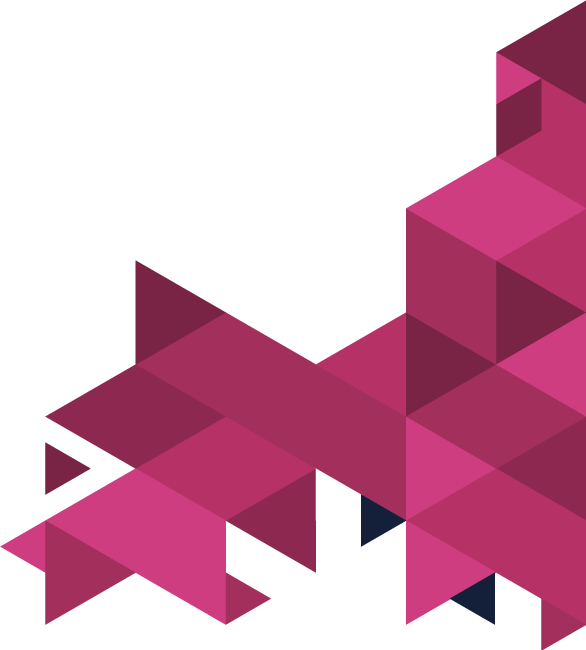Looking to make sure that you get the most out of your Facebook Ad Account?
Correctly structuring your ad account can do wonders for you and your business, and drastically transform the results you get for your business, so start reading!
Top Tips!
- This blog assumes that if you’re intending to handle client accounts, and that you already have access to your client’s Facebook Ad account.
- You should be aware that Business Manager only allows a 5 Ad Account limit – if needed, you can ask for additional accounts if required.
- You need to make sure that you have made a copy of the spreadsheet template – Structure Set Up – Facebook Ads. for when you’re planning on updating your ad account structure, to begin, you might feel more comfortable drawing the structure out.
Benefits
- Once you have followed this blog, you will have a full outline of what your Facebook Ad account will look like, ready to set it up in your Facebook Ads Manager.
Structural Design
- Account Stage
-
- Consider if you are setting up your Facebook Ad campaigns for your clients.
-
-
- Yes
-
Then you’re going to need to set up the campaigns on your client’s Facebook Ad account (not your account!)
-
-
- No
-
Go to the next question.
-
- Does the business that you’re crafting the campaigns for, have more than one type of brand?
-
-
- Yes
-
You need to create an ad account for each of the client’s brands – you will need to do this within your Business Manager
-
-
- No
-
Then it’s best to ensure all campaigns are in the one account.
Campaign Stage
- Now you need to ensure you have one campaign set up for each of the business aims.
- In the event that you have 10+ Ad Sets – which are targeted at very different prospect groups, then you will need to set up campaigns for all of them.
It is important to recognise that although this is not a compulsory part of the blog, it will be beneficial to you, as you will be able to easily analyse different groups, while also making it simpler to control Ad Sets.
You will be able to have more effective control over budget caps for your ad sets – meaning you can change the status of all the ad sets in a campaign.
There is also the option for you to set up “Campaign Budget Optimisation” for the specific ad sets.
Ad Set Stage
- You’re going to need to separate the prospect targeting groups into several sets based on the following factors:
- Are you planning to ensure that a particular audience is only shown a certain ad – then this means you’re going to need to craft separate ad sets for them.
- Are you intending to understand how: Custom Audience, Demographics, Interest, Lookalike Audience converts by seeing a breakdown of each – if you are, create separate ad sets.
Exception
Facebook Manager’s filter – default breakdown allows the following to be analysed:
- Location
- Specific Placement
- Relevant Device
- Gender
- Age
- Platform
You won’t need to build separate Ad Sets based on this list relating to reporting reasoning.
Consider
In the event that you choose a “Conversion” objective, then you’re going to need to ensure there is sufficient budget for each Ad Set, so that you are able to gain about a set amount of conversions (for a set period of time) so that the Ads can successfully go through the “Learning Phase”.
You should be aware that by splitting up the Ad Set, performance may not be optimal.
Ad Level Stage
- Now you’re going to need to select the ads you want to be shown to a certain audience – this is something you will have sorted at ad set level.
- (Recommended, but not compulsory) If you’re looking to test variations of ads, then you’re going to need to ensure you have more than one ad in your Ad Sets.
- It’s best to test one theory at a time with each of the ads – this means that you will be able to see clearly what is making the ad perform better.
- If you really want to put your theories to the test to uncover what makes people buy, then you can do some variations of your ads – i.e. change one feature and keep the rest the same.
- You can do this by creating two ads – for one, you could include a discount, and in the other, just mention the quality of your product (again, everything else is kept the same).
- This way, you will be able to see which ad performs better and then tailor your marketing message based on this data. We would recommend testing one element at a time so that you are always able to see what singular difference had the biggest impact.
- If you really want to put your theories to the test to uncover what makes people buy, then you can do some variations of your ads – i.e. change one feature and keep the rest the same.
- It’s best to test one theory at a time with each of the ads – this means that you will be able to see clearly what is making the ad perform better.
And… you’re done! This blog can help you to discover what the best structure is for your ads, so don’t be afraid to refer back to it in the future so you can ensure you get the best results for you!
Thanks for reading!
If you found this blog useful, make sure to check us out on social media so you can keep updated with our latest blogs and news.