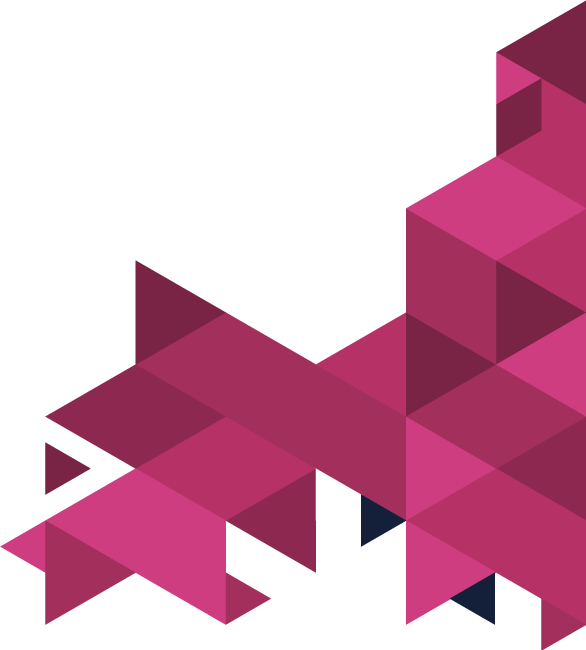Simplify your process to writing blogs by utilising an effective template which will help you produce consistent content to help streamline things – sounds like it will be of use?
Then get reading!
Top Tips
- Before going through this blog, you might find use in conducting some research for your focus keyword so that you are ahead when it comes to planning out the content of your post.
- You will need to download this template file (it is something you will find of use when creating new blog posts) and the Popular Content Breakdown document.
Benefits
You can help your website’s content to better rank in the SERPs by using powerful and hyperfocused keywords, ensuring that it is of relevance to user search intent.
By creating a template for your blog posts, you can save yourself time in the future as you will have a basic document which you can work from to ensure everything you produce is of high quality and will be of interest to your target audience.
Pinpoint Focus Keyword & Your Objective
Before you start to follow the steps which have been outlined throughout this blog, you first need to get an idea of what the purpose of this is – i.e what are you trying to achieve and when keyword are you going to focus on?
- Give your template a name which is relevant to the topic of your blog content.
- Now you will need to go through the “Blog Content Checklist” – this is a general list which you can use for all of your blog content, regardless of the theme or topic covered.
- Make sure to have outlined the objective of this blog post – so what value people are going to get from reading the content.
- Outline the focus keyword that you’re going to use.
Popular Content Breakdown
- Start on Buzzsumo and input your focus keyword – when the results appear, make sure you have ordered them based on the overall share figure.
- Now make sure to select the top 3 results which hold relevance to the topic of your focus keyword (as the actual top 3 might not be of real use).
- You will need to open the 3 most useful links in new tabs.
- Using incognito mode on Google, you will need to input your focus keyword.
- Make sure to focus on the top 5 results which are of relevance to your specific keyword.
- Open these 5 links in new tabs.
- Once you have gone through and read all of the relevant articles, you will need to open this template: “Popular Content Breakdown”
- You will see all the fields you’re going to need to input data into (i.e. URLS/Headings…)
- You’re going to need to look through the headings and pinpoint what makes them effective – i.e. do they use power words in a strong way – i.e. stop/start.
- Go through and pick apart the content of each of the blogs.
- Compare the 8 blogs that you have read against the “Blog Content Checklist” and see how much of the criteria they fulfil.
- Keep in mind you don’t have to do this for all of them, just one or two articles out of the 8 to get you started.
Add Eye-Catching Headlines
Once you have gone through and picked apart the competition you are up against, now you’ll need to take a step back and think about what your blog post’s headline is going to be, and how it can be better than those you’ve just read.
- You’ll benefit from writing out 10 or more headline options for the blog.
- If you find yourself struggling, then you will benefit from using the Headline Generator operated by Sumo.
- You will need to go through and input information into the relevant fields.
- It is key for you to make sure you have inputted data into all of the boxes so that it’s all relevant to your business.
- Keep in mind that you should only use this headline generator for ideas, as not all of the titles are going to make sense.
- After you’ve built up a decent number of headlines, you’ll now need to put them to the test.
- Using this preview tool, you are able to see how the title will appear in the SERPs – if it is too long, then it can get cut off.
- Compare the headline you’ve chosen against the “Blog Content Checklist” to see how effective it is in comparison.
- Once you’ve gone through the headlines (having completed the comparison), make sure to choose the 10 that meet the criteria the most out of your list.
- Using this Headline Analyser website, make sure to input each of those top 10 headlines and make note of the scores of the titles.
- Once the testing is complete, you will need to choose the top 3 performing headlines.
- Using the checklist, go through and see how they can be further boosted using the checklist and suggestions from the analyser – as a baseline, aim to hit 70.
- Input the updated top 3 headlines into this analyser again and then use the one which gets the best result.
Finalise The Template
- Now that you’re at the stage where you have successfully selected a headline for your blog, you need to finalise your template.
- Look at the template and pick out bits which will be relevant to have in your blog.
- Write what the focus of your blog is going to be, it needs to include something along these lines:
- Detail – so it is crystal-clear what the blog is about
- Incentive – something that provokes the reader to carry on looking through your body.
- Sharp and snappy – take out the fluff and make the main point clear – include humour and creativity if you feel it works well with the topic of your post.
- Include relevant keywords and figures
- If you want to simplify things for yourself a bit more, then map out the content even more.
- Make sure to note down the ideas that will help the reader to better understand the content of your post – i.e. is there any niche terminology you’re going to need to define or explain?
- Take into account the questions that a reader might have and frame them into your post, so you are able to give them answers which could cover their issues or concerns.
- Dig deep into the layers of any issues or problems that the reader might have – start off with the broader questions they might have and then narrow it down.
- Before you begin the process of writing your content, make sure to take look through the checklist once again, and note down things which you could add into the body content in order to make an improvement of what you’ve already found through research.
- Make sure to map out what is going to go where on your blog posts so you know what the flow of your blog is going to be like.
Overview Of Your Outline
One last step before you can jump into writing the content of your blog – for this, you will need go through the blog post checklist and mark how many criteria your blog is able to meet.
Keep in mind, some of the criteria may be things you are only able to meet once the content itself has been written.
And… you’re done!
You have now successfully created a blog post template which you can refer back to in the future whenever you are looking to write new content.
If you found this blog useful, and we hope that you did, make sure to check us out on social media so you can keep updated with our latest news and events!