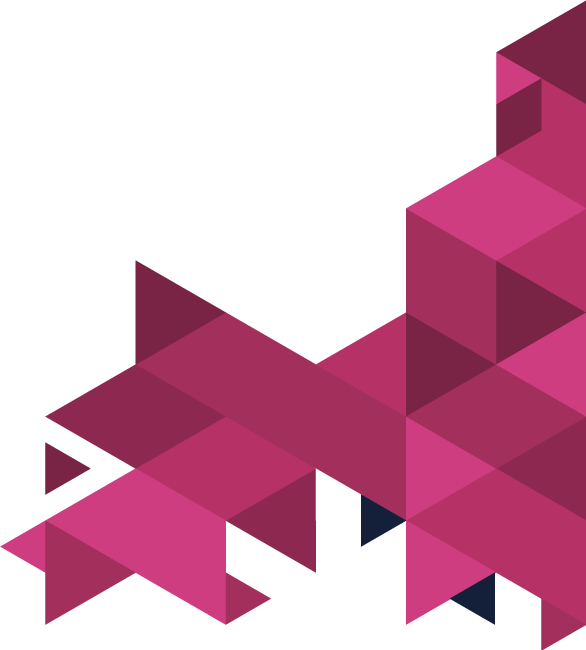Boost the inflow of website traffic for your business by using Quora to your advantage and offering readers real value!
Gain the interest of prospects by crafting value-packed answers to questions on Quora.
We’re here to help you get started, so start reading!
Top Tips
- Quora Sign Up – You have the choice of creating a new account or you can sign in with a Facebook or Google account.
- Don’t worry if you haven’t used Quora before, you’ll be guided through the platform during the set-up of your profile.
Benefits
- You can get a healthy inflow of Quora generated leads!
- This is something you can do whenever you feel necessary to try and boost some traffic to your website.
Profile Optimisation – Draw In Website Leads & Traffic
Note – If you don’t already have a Quora account, then you need to get one set-up before you can start.
- You’re going to need to craft the copy you’ll input into your about me section of your profile – it needs to catch the eyes of users.
- You’ll need to click on the following in this order:
- Icon for Profile
- “Profile”
- Write Description
- To create a good About Me section, you will need to have these features implemented:
- Links to social accounts
- Links to your published content
- Have some relevant special offers in place? Mention them in the bio section!
- You’ll need to click on the following in this order:
- Ensure that the picture you use presents you as a reliable professional – it can help to build a real connection between yourself and other users.
- You will also benefit from adding a short and snappy tagline or description.
- This would need to go into the section labelled “Add profile credential”
- Limit your description to 50 characters maximum – so make sure to build as much interest as possible to grab people’s attention.
- Each answer you input into Quora will present your tagline in prime position at the top – so really think about what you write!
- Taglines can be customised – it’s best to do this based on the topics you’re intending to work on.
- To maximise on building brand awareness, just use the one tagline for your Quora answers.
- Input the following information:
- Knowledge strong points
- Places you’ve lived
- Educational experiences
- Job Status – where you are working/have worked
- You’re going to need to link the relevant social accounts – to do this, simply follow these steps.
- Click on these in the following order:
- “Account Settings”
- “Account”
- “Connected Accounts”
- You will be presented with instructions relating to how you can add each of the relevant social media pages.
- Click on these in the following order:
Question Collection – Answering The Queries
You’ll benefit from doing this on a weekly basis – this will help you to always have a continuous inflow of queries, and help to ensure you always are updated with questions relating to your inputted interests.
Here are 2 routes available for you to help get an inflow of questions with ease:
Route 1 – The Deep Dive
- Look for relevant topics – to find relevant terms and phrases, you can use the search bar to go through keywords.
- Once profile set-up has been completed you would have outlined topics of interest – this means that Quora will present you with questions relating to this information in the newsfeed.
- On the left section of your screen, you will be able to click on a relevant topic so you can find a list of questions.
- Go through the niches and pinpoint top writers of Quora.
- Go through all of the questions and find those relevant to your niche.
- Take a look through the answers and see which one was classed as the best.
- Continue to do this for all the relevant questions.
- Find the top writer’s profile pages and go through their topics (you should be able to see this just below their profile image).
- You need to see which topics are applicable to your business and follow them.
- Download your free checklist here – it’s been designed specifically to help you find questions that you’d benefit from answering.
- Once you’re narrowed down and found relevant questions, you need to go to the right side of the question and select the 3 dots, make sure “Answer Later” has been ticked.
Route 2 – Keywords
To complete this section, you’re going to need to go through your business’s keyword list.
- To start with, you’re going to need to go through each of your business’s keywords (ones that you would like to target) and then go through each one and search through it using Quora.
- You’re going to need the checklist you (hopefully!) downloaded – you just need to make sure that all of the questions which meet the checklist’s requirements are saved!
This one? How about this one? – Choosing Relevant Questions
This is something we’d advise that you do on a regular basis once all questions have been rounded up – always make sure they are relevant to your business.
- So you can make sure that you answer all of the questions that you had rounded up and saved, you need to go through to the homepage and then select “Answer” and then “Answer Later”.
- If you want to get a healthy inflow of website traffic from your efforts on Quora, then your answers are going to need to be valuable to readers.
Here are some rules you’re going to need to follow:
- Create a personal online presence – you need to come across almost like a storyteller to capture people’s interest.
-
- To classify as emotive a lot of people tend to use the angles such as sharp contrasts and pain-points.
- Use power words wisely – while they are effective, overuse can make your content seem overstuffed and not as valuable to the reader.
- Boost your points and arguments by using numbers and statistics (a few bullet points don’t hurt either) – it helps to give the majority of content a more trustworthy and organised vibe.
- Add some energy to your content by utilising italics or bold features – so you can draw people’s eyes to vital points.
- Don’t add words for filler – they aren’t going to give people more value – it isn’t needed.
- Don’t overload people – stick to one or two sentences for each of your paragraphs – this is because a lot of people use mobile devices while scrolling through Quora.
- Create your own unique spin – people don’t want to find out that your “innovative” insights are actually snatched directly from another person’s blog or publication.
- Imagery acts as incredible visual insight and grabs people’s attention.
- Answer optimisation! Okay, so here is where the keywords from earlier can make a reappearance, but we can’t stress this enough – don’t keyword stuff, just make sure the relevant terms occur naturally throughout your content as and when needed.
Kick It Up A Notch!
This is an optional section of the blog – it’s suited for answers which get a lot of attention.
- You will need to go through your Quora statistics – on your profile go to the “Stats” area.
- You will be able to tailor the timeframe to find statistics that you would like Quora to present.
- It’s important that you recognise that high numbers when it comes to lead generation and statistics are strongly linked.
- The more attention you gain on Quora, the more likely it is that your lead inflow is going to increase.
- If you notice that one of your answers on Quora is gaining traction, then you will benefit from adding another answer to help guide readers over to your website. To do this properly, follow these steps:
- Use a website link or a link to a special offer if you have one up and running.
- Steer clear of clickbait and don’t push people too hard to get them on your site.
- Don’t stuff backlinks at the start of your answer – make sure it occurs a few sentences or paragraphs in and looks natural within the content.
- IMPORTANT – Do not get too promotional – we can’t say this enough, as it could actually lead to you getting banned from Quora and readers losing trust in you and your content.
Thanks for reading!
You have now successfully got everything up and running when it comes to using Quora as a way to gain new traffic and leads to your website.
If you found this blog useful (and we hope you did!) make sure to check us out on social media, so you can keep updated with our latest news and events.